StochasticSuspension
designed by Daniel Rybakken
Composed of glass spheres at different heights, Stochastic takes on infinite combinations in a sort of controlled freedom: each sphere is connected to small steel rods of different lengths that can be attached to the structure according to your own creative impulses. The light source – a double high-efficiency LED module – is enclosed in the spheres, generating warm indirect light aimed upward and downward.
D87048
Stochastic 48
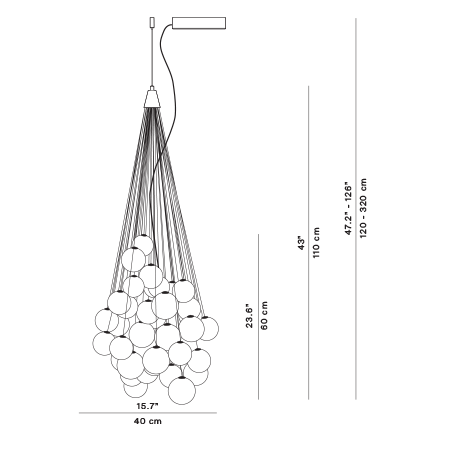
D87048
Stochastic 48
Main specifications
| Typology | Suspension | ||||
|---|---|---|---|---|---|
| Application | Indoor | ||||
| Material |
|
||||
| Finishes |
|
||||
| Dimensions (mm) | H min 1200 – max 3200, D 400, Sphere: Ø 87 | ||||
| Weight (kg) | 1.3 | ||||
| Light Source | LED 18W, 2700K, 3000K, CRI 90 | ||||
| Insulation Class | I |
D87048 D87072
Stochastic 72
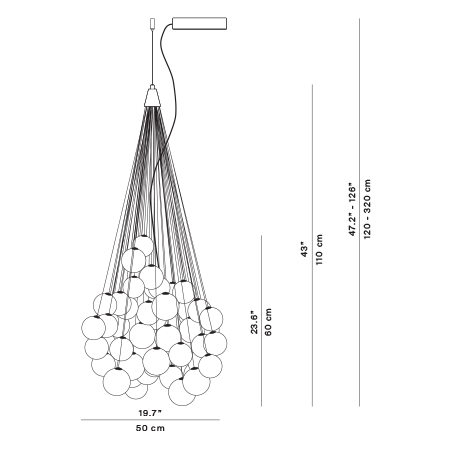
D87048 D87072
Stochastic 72
Main specifications
| Typology | Suspension | ||||
|---|---|---|---|---|---|
| Application | Indoor | ||||
| Material |
|
||||
| Finishes |
|
||||
| Dimensions (mm) | H min 1200 – max 3200, D 500, Sphere: Ø 87 | ||||
| Weight (kg) | 1.3 | ||||
| Light Source | LED 18W, 2700K, 3000K, CRI 90 | ||||
| Insulation Class | I |




