Compendium PlateCeiling Wall
designed by Daniel Rybakken
Compendium Plate is another extension of the luminous alphabet of the Compendium family, now interpreted by Daniel Rybakken in the ceiling, applique and suspension versions as well. The external profile in anodized extruded aluminium conserves the slim original thickness, creating a surface almost flush with the wall. In spite of its extremely slender design, Compendium Plate provides extraordinary lighting efficiency combined with a clean form and extreme elegance.
Models
D81P2W D81P2
Compendium Plate
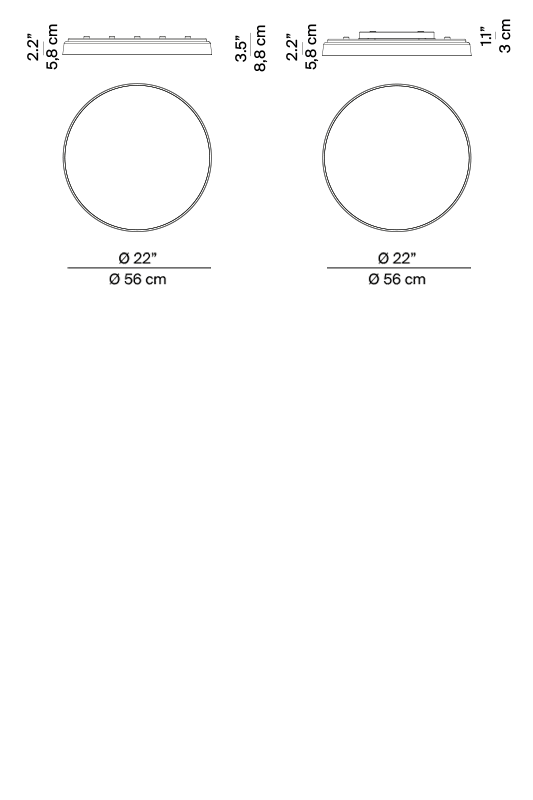
D81P2W D81P2
Compendium Plate
Main specifications
| Typology | Ceiling, Wall | ||||
|---|---|---|---|---|---|
| Application | Indoor | ||||
| Material |
|
||||
| Finishes |
|
||||
| Dimensions (mm) | H 58, 88 (with ceiling rose), D 560 | ||||
| Weight (kg) | 4.5 | ||||
| Light Source | 39W (only light source – for more details, download datasheet), 2700K, 3000K, CRI 90 | ||||
| Insulation Class | III |










