News ed eventi
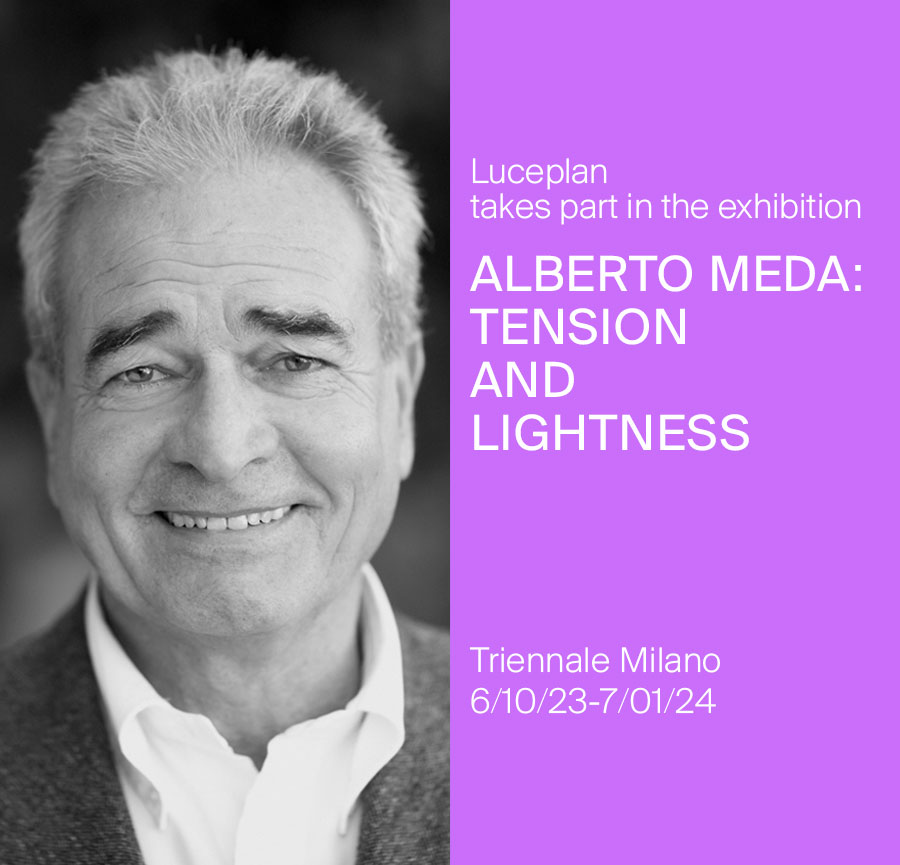
Ottobre 5, 2023
Luceplan partecipa alla mostra “Alberto Meda: Tensione e leggerezza” alla Triennale di Milano
I prodotti iconici Luceplan disegnati da Alberto Meda, in collaborazione con Paolo Rizzatto, sono esposti alla Triennale di Milano in una mostra dedicata al designer e alle sue brillanti opere. Soluzioni create con attenzione ai fattori più tecnici e funzionali, senza mai perdere di vista l’eleganza del design. In mostra dal 6 ottobre 2023 al 7 gennaio 2024 alcune delle più rappresentative progettate per Luceplan: Berenice (1985), Titania (1989), Metropoli (1992, con P. Rizzatto e R. Sarfatti, vincitrice del Compasso d’Oro nel 1994), Tibibi (1993), Fortebraccio (1998), Mix (2005, vincitrice del Compasso d’Oro nel 2008) e Bap Led (2011).
Tutte le lampade sono coerenti con la filosofia di lavoro dell’azienda, sempre tesa all’innovazione tecnologica e alle alte prestazioni funzionali, con un occhio sempre attento al riconoscibile impatto estetico di tutti i suoi prodotti.
Triennale di Milano
viale Alemagna 6
dal 6/10/2023 al 7/01/2024