Hi,
I have a trouble with the objects color since version 5.5.4 of RDK.
We often export .stp files from Inventor and use it in RDK. When importing, the "order" of the colors is not always good (paint color is inside steel part instead of outside) : (image3.jpg)
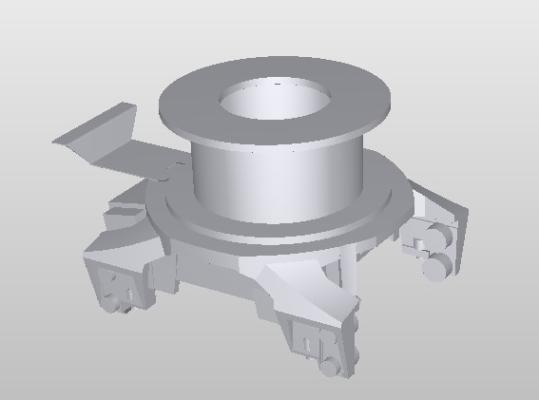
To view the colors, we get use to change the transparency of this color from 255 to 250. That way we can see througt this color and still keep the visibility of objects with this color : (image2.jpg)
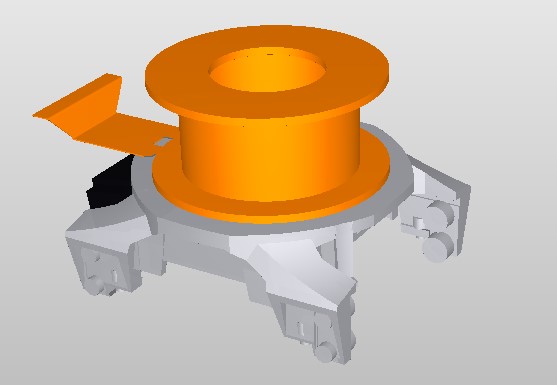
The problem is that since version 5.5.4 of RDK, it doesn't work anymore. We keep having the wrong color order as in first image. I tried to put transparancy to 0 : it works but some objects desapears.
I noticed that even the colors values are not the same when importing the same .stp object : (image1.jpg)
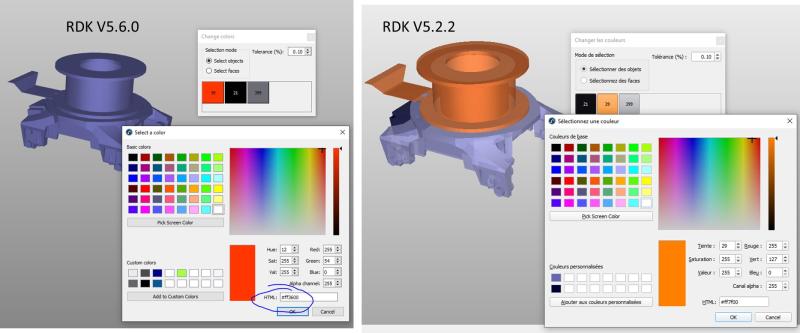
Is there any fix to make it work as before ?
I added the step file if you want to try.
 Chariot robot.stp (Size: 699.62 KB / Downloads: 174)
Chariot robot.stp (Size: 699.62 KB / Downloads: 174)
Thanks in advance,
regards.
Nicolas
I have a trouble with the objects color since version 5.5.4 of RDK.
We often export .stp files from Inventor and use it in RDK. When importing, the "order" of the colors is not always good (paint color is inside steel part instead of outside) : (image3.jpg)
To view the colors, we get use to change the transparency of this color from 255 to 250. That way we can see througt this color and still keep the visibility of objects with this color : (image2.jpg)
The problem is that since version 5.5.4 of RDK, it doesn't work anymore. We keep having the wrong color order as in first image. I tried to put transparancy to 0 : it works but some objects desapears.
I noticed that even the colors values are not the same when importing the same .stp object : (image1.jpg)
Is there any fix to make it work as before ?
I added the step file if you want to try.
 Chariot robot.stp (Size: 699.62 KB / Downloads: 174)
Chariot robot.stp (Size: 699.62 KB / Downloads: 174)
Thanks in advance,
regards.
Nicolas



