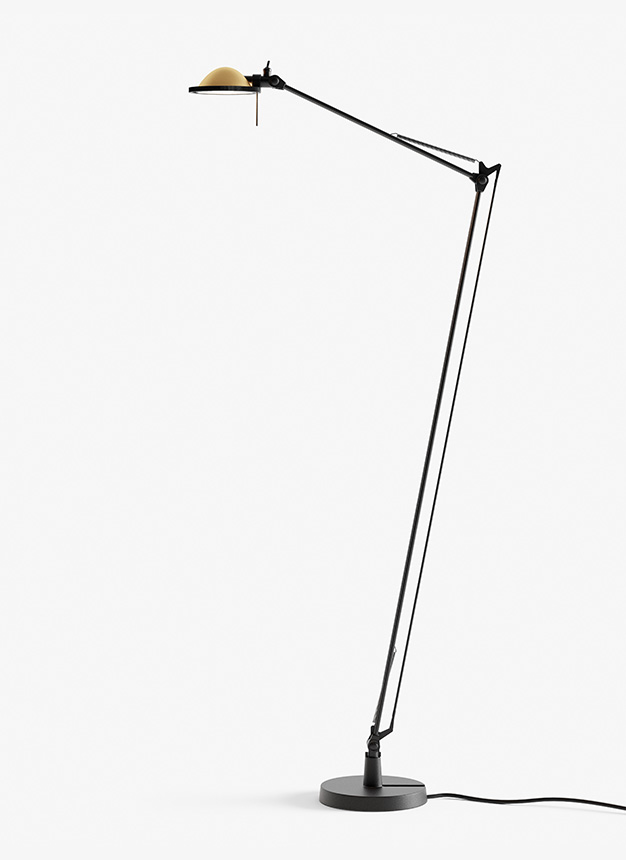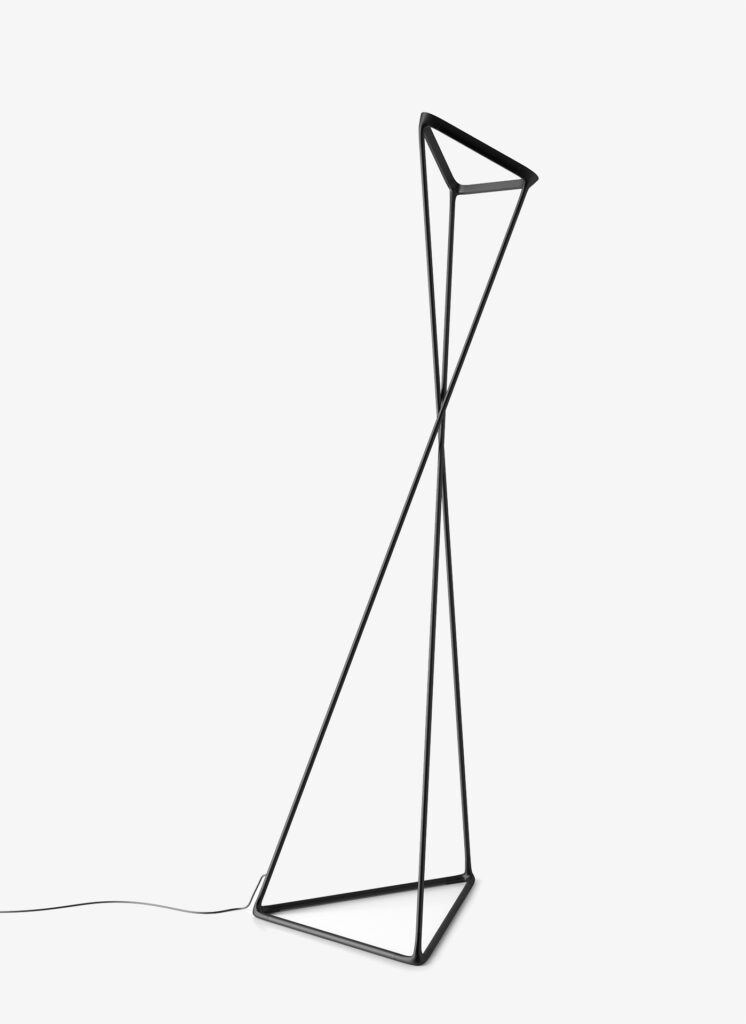Floor
Luceplan floor lamps combine functionality and elegance to create modern products with high lighting performance.
Thanks to a variety of finishes and designs, they adapt to different rooms in the home, meeting different needs.
Looking for inspiration?
We offer solutions for every space, whether public or private. Discover our references and get inspired
Browse applications
Need our support?
We offer professionals our experience and a lighting and acoustic design service, also providing customised solutions to suit the complexities of special projects.
Contact us!