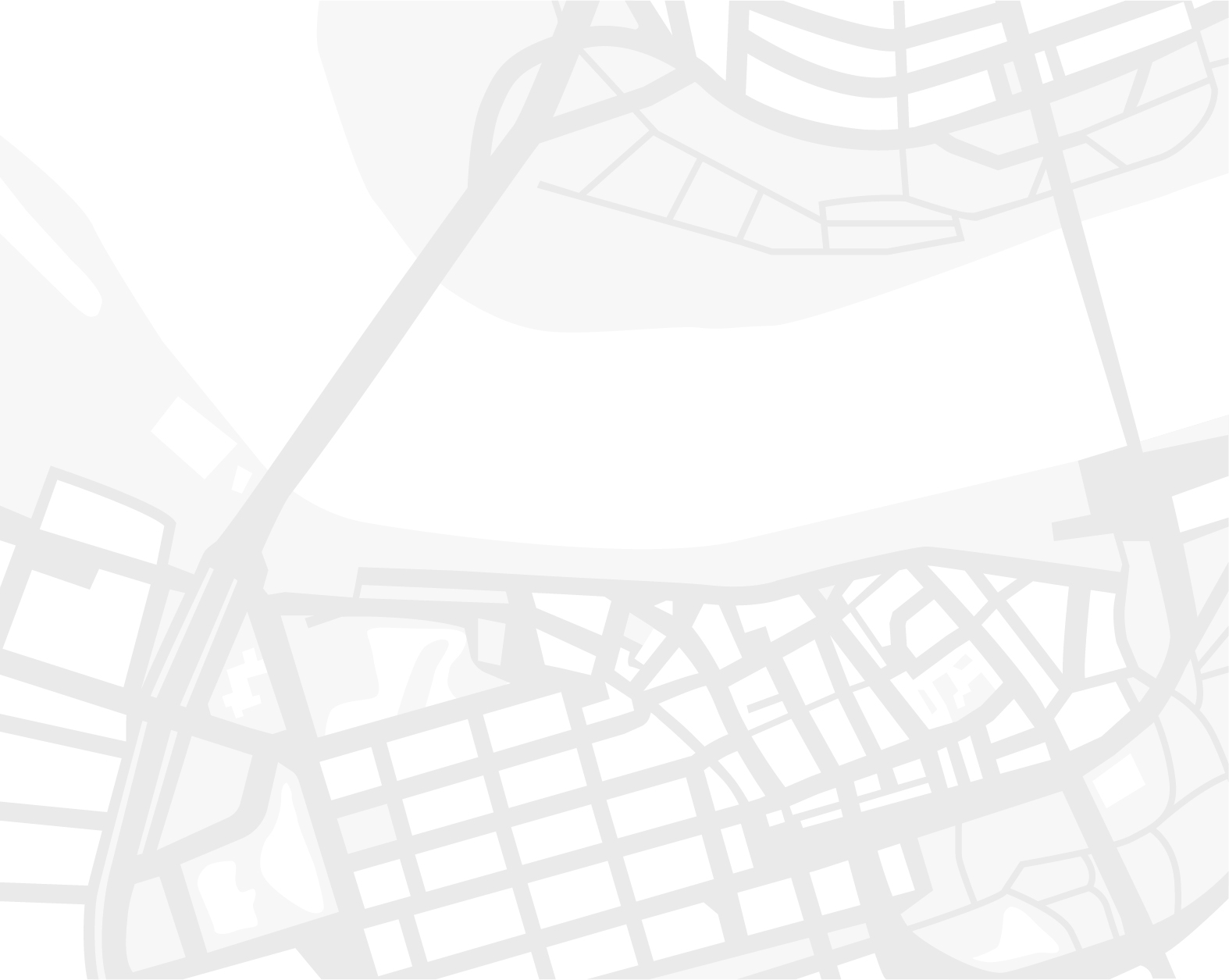Where to buy
Offline Stores
For the sale of our products we rely on a selected network of official partners, located all over the world, to guarantee authentic products and services.
Enter your location and find your nearest dealer to come and discover our collections.
Online Stores
Find out which is the official online dealer for your country.